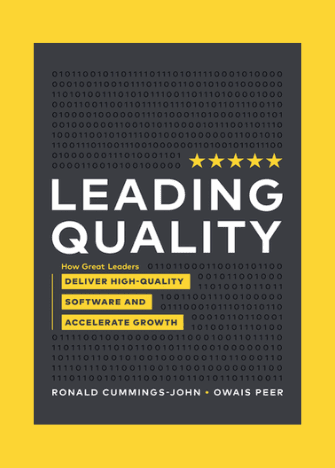Hello! My name is Aminat and I am the author of this article. I have been a member of the TesterWork testers community since November 2021. In this blog post, I want to tell other testers about the stages and procedures involved in app testing.
Introduction
Many startups today are app-based, most entrepreneurs make use of apps for their businesses because of the benefits accrued from them.
Such benefits include but are not limited to:
* Easy and fast connections with customers.
* It improves customer loyalty.
* It builds direct and personalized marketing channels.
Types of App
Before an app can be tested, you have to know what type of app you’re testing. There are basically 3 types of apps:
* Native app: these apps are developed for a single operating system. An app developed for Android will not function for iOS and vice versa. This type of app is customized specifically for their device operating system.
* Web App: this app is web-based and can be accessed using a link. They are designed using HTML, CSS, Javascript, etc. This type of app works on multiple devices since they are web-based.
* Hybrid: these are apps with features of both the native and web apps i.e. it is web-based and can as well be used on specific devices.
App testing and procedures involved
The importance of QA in app development cannot be overemphasized. To survive in the competitive market of today, it is necessary to test an app and ensure they are free from bugs and errors before being introduced to the public.
App testing is a process carried out to verify the app’s quality, performance, compatibility, reliability, and user experience.
Procedures for App testing
Stage1: Planning
After the development process is almost complete, we need to know if:
* The app can interact with other apps.
* Its features function well.
* It is limited to the front end or includes the backend ( where users can view as well as edit the app’s content).
* It’s frequency usage (i.e if changes in phone status will affect app flow)
Stage2: Identify Testing Type
Decide what testing is required for a particular app; its functions, usage, compatibility, performance, security, etc, and know which device to be used in testing whether physical devices or emulators(i.e. if the app can be run on other devices). For instance, know the applications that the device supports, the device version, and the operating system.
Stage3: Test Case and Script Design
Prepare a test case document that shows the functionality for every feature for testing an app manually.
Script Design is used for automation testing of an app. Both are crucial in testing an app. Then set up a testing environment that includes the codes and devices to be used in testing.
Stage4: Manual and Automated Testing
After tests and Scripts to be used have been identified and created, run on basic functionality to ensure they are ready to be used by identifying the flaws and eliminating them.
Stage5: User Interface and Compatibility Testing
For apps to be accepted by end users, they must be user-friendly. We need to check its usability issues like menus, options, buttons, bookmarks, history, navigation flow, and settings of the app.
Then test the app using different browsers.
Stage6: Performance Testing
We can easily do this by changing the connection from 2G, 3G, and 4G to WiFi, testing its response time, battery consumption, etc. Functional testing such as sign-up, login, install, upgrade, error messages, and services (both on and offline) should all be carried out and properly inspected.
Stage7 Security and Compliance Testing
Every app user wants their data and information secured and privatized. Apps should be tested by validating SQL, injections, and data dumps( for a large volume of data transfer) and adhere to user data policies to deny unauthorized access.
Stage8: Development Testing
Test cases and scripts are Carried out in all previously selected devices in the cloud, physical devices, or the use of testing tools.
Stage8: Beta Testing
The basic functions are tested internally by trusted testers, once it can provide a satisfactory user experience, then the beta version of the app is released into the market for a group of external users (referred to as beta testers) to test the app in the real world to discover if there’s any bug and errors, then give feedback.
Stage9: Control and Summary
This gives detailed information recorded in the process of testing the app. Starting from the early iterative process to regression tests that may still be needed to regulate the app after minor defects are detected. The report may include;
* Vital information detected during testing.
* Quality of the app and testing effort.
* Derivation from the test conducted.
* Testing methods and time used for testing.
* State if the app meets the acceptance criteria and is ready for use.
Conclusion
Once an app is tested and free from bugs, then the final version is made available to the public for end users to start its usage.