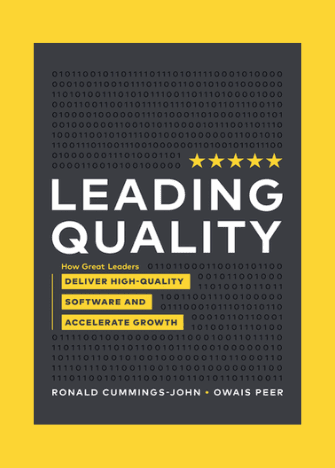Gustavo is a Materials Science and Engineering graduate from Brazil, who wants to keep up to date about tech devices and accumulate experience in different knowledge areas through testing. He’s been a member of the Tester Work community for more than 3 years now.
Take a look at the list of best practices he’s put together for new-joiners:

Tester Work: a must-read guide on best practices for beginners
We’ve all been there: the first test assignment is sent, after not being selected in several profile surveys. You read the whole Test Case document, you follow the instructions, you take your time for each step (it’s your first time, so you’re a bit nervous), and then… You find it! Your first bug! You take a screenshot. You replicate the bug in a dedicated screen record. You save the application’s log. You create the bug report and report it! And as you wait for the end of the Test Cycle, a moderator revises the bug report that you created earlier…
“Rejected – Poor quality report”!
If you already had this experience, I feel you, my fellow tester. And if you just landed on this article before your first testing assignment, know that you don’t need to go through this experience! I’m here to give you some tips that I wish someone had given me when I started testing.
In this article, you will find some valuable advice on how to conduct the testing execution, from sending an application of a Test Cycle, to reporting bugs. As a Brazilian tester with intermediate-advanced English skills, this article can be even more helpful if your English skills are a little bit rusty.
Without further ado, let’s start, shall we?
#01: Keep your profile updated!
Yeah, that’s kinda unnecessary to say, right? Even if you’re starting your testing adventures right now, I’m sure you understand that you need to keep your profile actualized. But let me break down the reasons why you need to always check your profile info:
First, the test invitations are sent based on your preferences, competencies, and devices. The majority of the Test Cycles can be executed in any model of phone, for example. But adding that new phone that you just bought also opens you to the possibilities of tests exclusively designed for that model or brand. Do not hesitate to add the devices of your relatives – but make sure they will allow you to use their device during testing…
The second main reason to keep your profile updated is to check your notifications preferences. You don’t need to refresh your dashboard again and again and again to see if an invitation appears. Just make sure that you add your best email and enable the email notifications, and then that’s it!
As Tester Work is always growing and improving, new specifications and preferences can be added to your profile. Opening the settings menu once in a while and paying attention to the release notes is everything you need to do to be up-to-date.
#02: Use Grammarly
Up to this point, I think you might have heard of Grammarly already. If not, this is a handy service that checks your text searching for orthographic and grammatical incoherences. It can be used both as a PC application and as a plugin in your preferred browser. It has a free tier that covers the main functionalities, but you can also benefit from a premium account to have access to more refined features. But don’t worry: for testing purposes, the free tier works just fine!
Even if you’re an English native speaker, Grammarly gets your back when it comes to typos. When submitting a bug report, the last thing you want is that another tester submits a similar report, and your bug ends up as a duplicate… Using an app to check your spelling helps you to save time without sacrificing the report’s quality.
#03: Do not go fancy, use simple terms
For the bug reports of thee, one shall not attempt to weave far-fetched considerations.
Just keep it simple, dude.
Use the words that work well in your day-to-day vocabulary. You may also have in mind to use straightforward sentences. The goal is to describe the user’s actions and the application’s response, so be as most objective as possible. Even in complicated Test Cases, your explanation and comments must be clear so that anyone can easily understand your point.
The best way I found to understand how I should write any sentence is by looking at the Test Case itself. I mean, the best way for someone to understand you is by talking the same way they do, right? So try to “speak the same language” as the client. Apply the same terms, the same abbreviations (when testing for Instagram, for example, it is usual to call this app simply by “IG”) that is contained in the Test Case documents.
#04: Pay attention to the deadline and the requirements
This tip seems a little bit too obvious, but make sure to read the requirements and the deadline carefully. They contain crucial information for the test. For example, if you are assigned to conduct a Test Case execution with a 2G network, you can expect that it will take a little bit longer to finish the Test Case.
Paying attention to the deadline doesn’t mean that you need to know when the Test Cycle ends. There are some Test Cycles that require the user to take action after a couple of hours, so make sure to not leave all the work to the last moment.
Ah, and before I forget: the date format in the Test Case invitations is mm/dd/yyyy, and not dd/mm/yyyy. You might think you would never be mistaken, but anything can happen if you’re rushing with several Test Cycles – especially if this is your side job.
#05: Talk to the Test Cycle moderators
Let’s imagine that you just skipped the last tip and you find yourself without enough time to finish the Test Cycle. Instead of giving up, give a shout-out to the Test Cycle moderators! They are always open to hearing your demands and helping you finish the work. You know, we all go through unforeseen issues, so do not fear asking for an extension in the deadline. You may be granted a couple more hours if it fits in the project’s schedule.
Feel free to contact them if you have any doubt. They are usually available to help you solve any technical issues which might be blocking you from testing. Remember that they have the same aim as you: to gather as much information as possible until the end of the Test Cycle. And they will do anything it is at hand to help you finish testing.
#06: Don’t ignore the Insights
Talking about gathering as much information as possible, some Test Cycles require more than only bug hunting. Test Case executions can have up to three types of reports.
First, we have the well-known Bugs. Isn’t something working as expected? Is there any graphical element not rendering properly? Fill in a bug report to describe the issue. Take your time to describe in detail what are the expected and actual behaviors of the application, and also describe the steps you need to take in order to reproduce the bug.
Sometimes everything is working just fine, but you find a word that was not properly translated or that is just misspelled. In that case, you may report it not as a Bug, but as Translation Feedback. You can then provide a more suitable translation for the given term. Make sure if your Test Cycle makes a distinction between Bugs and Translation Feedbacks, there are some Test Cycles where they are reported as the same type.
And then, finally, we have the Suggestions and Insights. This is not quite easy to make, and the majority of testers forget about it. But if you come across a product and you miss any feature that was not implemented, do not leave the Test Cycle without reporting it.
#07: Read the whole Test Case spreadsheet before testing
In my first Test Cycles, I was so excited to start finding Bugs that I flew over the Test Case spreadsheet. Instead of earning a couple of bucks for the bug hunting, I lost some time with re-testing.
Reading the whole document helps to better understand the aiming of the Test Cycle. I also like to have a pretty clear idea of what is the next step I need to take during a guide Test Case. This helps me record a clear Test Case Execution while I save time for any exploratory testing.
Reading the whole documentation beforehand also allows me to identify possible issues which might block me from testing. I can then reach out to any moderator while I still have plenty of time for concluding the test. This is extremely important, especially for Test Cycles during the weekends.
=========================
Well, these were my 7 tips for best practices during testing. Hope this will be helpful for you anyhow! If not, if there is anything you disagree with or that you would like to add up, feel free to comment down here! Let’s use this space to exchange information on how to become a better tester.
Happy testing, you all!
Gustavo