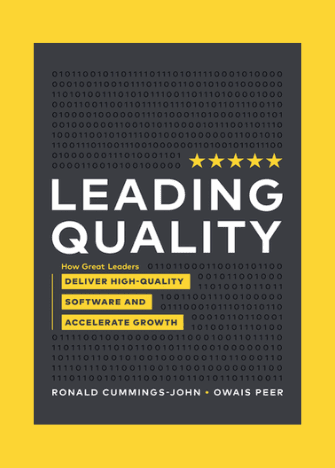In the world of software development, bugs are inevitable. These pesky glitches and errors can disrupt the user experience, compromise system integrity, and create a host of other problems. However, what sets successful software development teams apart is their ability to respond swiftly and effectively to these issues.
A well-documented bug report is essential in this process, enabling development teams to understand, reproduce, and ultimately fix the problem efficiently. In this article, we will delve into the art of reporting a bug effectively, a skill that is indispensable for ensuring software quality and customer satisfaction.
Use a Dedicated Bug Tracking System
The foundation of effective bug reporting lies in using a dedicated bug tracking system. Popular platforms like JIRA, Bugzilla, and GitHub Issues offer a structured environment for bug reporting, ensuring that every issue is properly documented and tracked.
Avoid resorting to informal communication methods such as email or chat, as these can lead to information fragmentation and delays in issue resolution.
Provide a Descriptive Title
A concise and descriptive title is the first thing a developer sees when reviewing a bug report. It should encapsulate the essence of the problem or symptom, allowing anyone reading it to grasp the issue’s nature without diving into the entire report.
A well-crafted title is an essential element in effective bug reporting.
Choose the Right Category/Priority
To streamline the bug resolution process, it’s crucial to assign the correct category (e.g., bug, enhancement, feature request) and priority (e.g., critical, major, minor) to the reported issue. This classification helps development teams prioritize their efforts based on the issue’s severity and impact on the system.
Describe the Environment
Understanding the context in which a bug occurs is vital for developers. Provide details about the software version, operating system, hardware specifications, and any specific configurations that might be relevant to reproducing the bug.
This information ensures that developers can create an environment that mimics the conditions in which the issue was encountered.
Provide Steps to Reproduce
The heart of any bug report is the step-by-step procedure for reproducing the issue. Be meticulous in your description, including every action, click, input, or setting change required to trigger the bug.
Alongside the steps, specify the expected outcome and what you observed instead. This clarity is indispensable for developers attempting to recreate the problem.
Include Actual and Expected Results
Beyond the steps, it’s essential to articulate what you expected to happen during the bug-triggering process and what actually transpired. This contrast between expected and actual results is invaluable for developers in understanding the deviation from the desired behavior.
Attach Screenshots or Videos
Visual aids, such as screenshots or screen recordings, can greatly enhance the comprehension of a bug’s nature. Capturing images or videos that illustrate the issue clearly can be a game-changer, especially when the problem is visual or user-interface related.
Provide Log Files or Error Messages
If the bug generates error messages or log files, include them in your report. These logs can provide crucial insights into the bug’s root cause, speeding up the debugging process and reducing the need for back-and-forth communication between testers and developers.
Mention Browser/Device Information
When dealing with web or mobile app bugs, specifying browser and version details or device model and OS version is paramount. Compatibility issues often arise, and this information helps developers pinpoint the problem’s source.
Reproduction Frequency
Clearly state how often the bug occurs.
Is it a one-time incident, an intermittent problem, or a consistent issue that can be reproduced every time the specified steps are followed? This information guides developers in gauging the bug’s impact and urgency.
Additional Information
Include any additional information that might be relevant to the issue.
This could encompass network conditions (for online applications), user permissions, or any recent changes made before encountering the bug. These contextual details can be crucial in diagnosing and resolving the problem.
Isolate the Issue
Whenever possible, attempt to determine whether the bug is specific to your environment or if others can replicate it. Isolating the issue helps in distinguishing between environment-specific problems and systemic issues, enabling more targeted troubleshooting.
Avoid Assumptions
It’s easy to fall into the trap of making assumptions about what might be causing the bug. Instead, adhere to facts and observations in your report.
Allow the development team to perform a thorough investigation to determine the bug’s root cause.
Be Courteous and Professional
Maintain a professional and courteous tone in your bug report. Remember that developers are part of the same team, and everyone shares the common goal of enhancing the software’s quality.
A respectful and collaborative approach fosters a more productive working relationship.
Follow Up and Collaborate
Effective bug reporting doesn’t end with the initial report. Be responsive to any requests for additional information or clarification from the development team.
Collaborate actively throughout the bug resolution process, providing insights and feedback as needed.
Verify Bug Fixes
Once the development team has addressed the bug, take the time to verify the resolution. Confirm that the issue no longer exists and that the expected behavior has been restored.
Your feedback on the fix is invaluable and ensures that the issue is truly resolved.
Conclusion
In the realm of software development, bugs are par for the course. However, how we handle these bugs can make all the difference in the world. Effective bug reporting is an art that requires precision, attention to detail, and collaboration.
By following the guidelines outlined in this article, you can become a proficient bug reporter, contributing to a smoother bug resolution process, fostering collaboration within the development team, and ultimately improving software quality. Effective bug reporting is an essential skill for anyone involved in software testing and development, and mastering it is a step towards delivering exceptional software products
Happy testing!
About the tester
Damilola started testing with Tester Work less than a year ago and is already sharing relevant content. He has English and Yoruba as native/expert language level.
This article is the sole responsibility of the author. By submitting their work to our blog, authors affirm that the content is original and does not violate any copyrights or intellectual property rights of third parties.