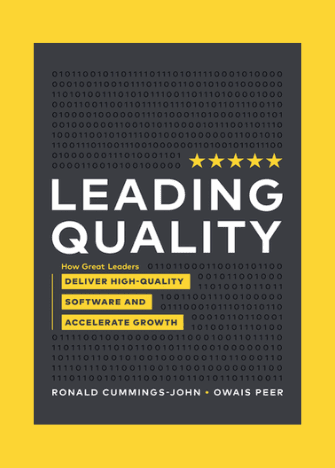A messaging application nowadays comes with more features than one can possibly think of. This is mainly because of an increase in user requirements to be able to perform multiple functions without the need to switch to different platforms.
This case study explores a multifunctional messaging application that goes beyond mere communication. It seamlessly integrates music streaming, gaming, status updates, news consumption, subscriptions, app downloads, and, of course, messaging with friends on your contact list.
Completing the Test Cycle
Running this usability test cycle was very exciting, which, as all usability test cycles, required sharing my firsthand experience with the app’s features, approaching it as a novice user with zero prior knowledge. Reading the details outlined in the test specs document provided a larger view of what to expect of that messaging application as a user and of the application’s capabilities.
The specified devices for this test cycle were Android devices with a minimum version of Android 7, aligning perfectly with my Google Pixel 3XL running Android 12.
It took me about 3 hours to complete this usability test cycle and report bugs found during the cycle. Within those 3 hours, I thoroughly explored every feature of the application, clicking on all links and buttons with keen attention to detail. Any bugs identified during testing were promptly documented in bug reports.
Messaging Application Testing Challenges
I faced several challenges during testing, with these being encountered on almost all features of the messaging application.
Finding Bugs
The app was almost perfect, and discovering bugs needed a keen eye for the smallest details, which as a software tester is a must-have skill. This skill helps me find technical bugs in software apps that are difficult to encounter.
OTP Delay
For security reasons, OTP (one-time password) is part of every registration process nowadays. An OTP should be sent to your SIM card each time you log into the app, but it didn’t arrive on time and sometimes arrived after 5 minutes, which is exceedingly long.
Long Load Time
Reading articles on channels and opening some features of the app took too long to load as I had a slow 1-4Mb/s internet connection. Performing some actions like playing games and music or downloading other applications was very difficult as it took a lot of time to load.
Notification Issues
Notifications were not being displayed when playing music on the app. It usually allows users to play or pause music and also go to the next or previous song without necessarily having the app open on the screen or even in the background.
Playing Certain Songs
Some songs played perfectly while others would load for over 5 minutes without playing. At first, I thought it was because of the slow internet connection, but when I played another song, it played immediately.
I retried playing the previous entry again, but it didn’t work. This issue occurred with about 1 out of every 20 songs I tried playing.
Downloading Some Applications
I was unable to download some applications and in some cases, no error messages were displayed, clarifying why the download didn’t work. It would simply stay stuck and would not progress.
Game Glitches
I encountered game glitches which made the app crash while others just made the game freeze. An unexpected obstacle was my struggle to find the logout button.
Despite attempting common methods, like tapping the user profile picture, the expected action didn’t occur. It took me close to 5 minutes to locate where to logout of the app, and I laughed at myself because it was the least expected challenge.
Strategies Employed
Brainstorming ways to battle challenges faced during testing is very important. Though most of the time the challenges are bug-related, some are not, which implies we can come up with strategies to make the test cycle move smoothly and also less stressful.
Faster Internet Connection
I started carrying out the test in my room which had a very slow internet connection and made testing slower and kind of boring as features of the app took longer to load. This test wasn’t specified to be done only indoors; I had the freedom to sit wherever I want as long as it is within the same location specified for the test.
I sat just outside the house where I had a faster internet connection of between 15-30Mb/s. This internet speed was able to load features of the app under 1 second which made testing faster and more interesting. This strategy solved the long load time challenge that I faced earlier.
Less Noisy Environment
While I was indoors, there was a lot of noise which made my ability to concentrate and find bugs very difficult. I moved outdoors and I began noticing bugs easily as I was focused and had all my attention on the app.
I was able to discover bugs I would never have found if I had remained in a noisy environment.
Bug Report
I created a bug report for each bug encountered, immediately when finding them and following Tester Work guidelines. Every bug had a different severity and frequency of showing up.
I encountered the OTP delay bug 5 out of the 5 times I tried signing into the app. I named this bug report as “Unable to receive OTP on time when registering into the app” and gave it a high severity as it delayed the user’s access to the app. The title of a bug must be brief and give a summary of the bug just as mine did, short yet detailed.
Another bug report addressing Notification issues was created, for all the times that I tried playing music and I couldn’t see a music notification at the top of the screen. I gave it a medium severity.
The game glitches challenge I faced had its own bug report with severity set to “high”, as when the game crashes it freezes the app, disrupting the ability of the user to use the application.
For the remaining challenges I faced such as difficulty playing music and downloading applications, I created separate bug reports, giving each a detailed and summarized title. All had a “normal” severity as they didn’t really affect the functionality of the app itself.
Impact of the Test Cycle
This test cycle not only improved the app version before it was being released, but it also made it very user-friendly.
Notable changes include:
- When a user now taps on the profile picture at the top of the screen, it redirects the user to a screen which has edit profile, settings, help, and backup buttons.
- The “edit profile” button which was found in settings was removed out of settings so that users can easily access it.
- The messaging application’s features now load faster even when I am sitting in my room with a slow internet connection.
- Music notifications now show at the top of the screen which allows users to use the music control buttons to change, play and pause songs even when the app is in the background.
- The OTP message is now received in under 1 second.
- I haven’t noticed any crashes when playing the games.
- All Apps now download without a problem.
- The app is able to notify the user when the internet connection is very slow.
- The app now allows video and audio calls.
- The app now allows users to react to messages.
- The user is now able to receive notifications from news channels they are subscribed to.
Conclusion
This test cycle wasn’t only important to the application itself. It also had a significant impact on my career as a software tester. It boosted my testerwork account by moving me from a Bronze rating to a Silver rating. At the end of this test cycle, I had one more experience to add to my resume.
By reading this Test Cycle analysis you will be able to understand what to focus on when testing messaging applications with multiple functionalities, what severity to set for bugs and how to report bugs on time without your bug being reported by other testers before you have a chance to report it.
Happy Testing!
About the tester
Ndzelen is a bilingual QA Specialist from Cameroon with 4+ years of expertise in manual and automated testing and has been part of Tester Work for almost 2 years.
This article is the sole responsibility of the author. By submitting their work to our blog, authors affirm that the content is original and does not violate any copyrights or intellectual property rights of third parties.